Often, organizations come to us looking for ways to improve their CMS reimbursement documentation. Hierarchical Condition Categories (HCC) are a primary concern among these organizations, given HCCs have a growing influence on MIPS and Shared Savings contracts, in addition to traditional Medicare Advantage (MA) plans. Organizations are looking to use HCC documentation within their provider workflows to improve diagnosis capture at the point of care rather than through costly third-party review. They also want to do so with a minimal IT investment.
 Sound familiar? The good news is, by building out Epic tools such as Reporting Workbench (RW) reports and a Healthy Planet registry, you can solve for this challenge within Epic and position your organization to more easily identify problem areas and provide solutions through a single clinical workflow. Below, I provide a detailed outline of how your organization can implement and improve HCC capture in Epic.
Sound familiar? The good news is, by building out Epic tools such as Reporting Workbench (RW) reports and a Healthy Planet registry, you can solve for this challenge within Epic and position your organization to more easily identify problem areas and provide solutions through a single clinical workflow. Below, I provide a detailed outline of how your organization can implement and improve HCC capture in Epic.
Step 1: Build and observe
To kick off the process, you’ll want to create the basic HCC tools and run them in the background to observe and tweak how they function. The basic tools come in two parts: A Best Practice Advisory (BPA) and a Registry. Epic can import the MA registry records into your environment if yours are out of date, and the registry’s inclusion rule can be tweaked to include only the necessary patients. The simplest way to do this (if your billing setup supports it) is to update the rule’s Product Type property to filter down solely to MA plans. The BPA is driven directly from your registry data.
After that, build a Base and Criteria LGL record to run a background BPA if a patient has diagnoses that require a refresh. You can follow Epic’s instructions for this process here using your login credentials. The BPA does not have to be fully restricted and tested at this point, as you can run it in silent mode by selecting “Do not show to end users” in the base record. This allows you some time to report on its behavior before making it visible to your providers.
Finally, build RW reports to measure your results. It’s a good idea to build an RW report to view your registry patients and understand which payors and plans they are coming from. These reports will show your HCC refresh progress and help you find patients who need further attention. As you deepen your focus into these reporting tools, you’ll also be able to find outlier patients such as those without a PCP, patients needing a wellness visit, or patients with HCC scores that do not reflect their health complexity.
Once you have your records built, you should run your MA registry in a suitable environment. Your build environment can work for this but will require you to create new patients for testing. If you have a support environment with production data that does not refresh frequently, this may be more suitable. Once you’re satisfied that your registry is showing the appropriate patients, registry metrics are accurate, and the BPA is functioning to your needs, you should move the records to production and begin monitoring them.
Timeline: 2 months
Step 2: Implement and train
Now it’s time to turn on your provider-facing functionality and start the training process. You’ll use Epic’s released navigator sections (LVN), reports (LRP), and print groups (LPG) to display patient HCC diagnoses that need a refresh. Your providers will be able to view this information within their standard navigators. The BPA can be created so that it opens into a unique navigator section, turning yellow to alert providers. Providers can use the navigator section to review and respond to the BPA, which allows them to update the problem or visit the diagnosis list directly from this section.
Workflow build can be the same for all your providers, or it can be set up to target specialty providers with specific diagnoses groups. For example, if you want cardiologists to only see cardiology-related diagnoses in their BPA, then you can create a custom record and filter which HCC diagnoses groups the cardiologist sees. By providing layers of specificity early on, you’ll likely receive better adoption from your specialties.
Speaking of adoption, training and provider buy-in are critical components of this step. If your providers are already participating in HCC reconciliation, these workflows should make their lives easier by reducing complexity and saving time. If your targeted providers are not currently participating, then it’s important to educate them on how to perform an HCC diagnosis refresh and why it’s important. HCC documentation often conflicts with a provider’s trained diagnosis workflows. It’s critical you address HCC workflows in detail and provide a thorough explanation to providers to support this change in practice.
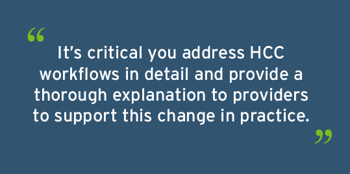 Consider visiting clinics for short training sessions and at-the-elbow support when the workflows go live. You should also monitor provider compliance through RW reports. You can do this by filtering patients in the registry who had an encounter post-live but continue to have diagnoses that require a refresh. Providers often initially resist refreshing diagnoses if they are not related to the reason for the patient’s visit. However, if the provider follows the monitor, evaluate, assess/address, and treat (MEAT) criteria for each patient condition then any diagnosis can be refreshed. Providers may also resist adding more than four diagnoses to a visit claim due to some billing guidelines. CMS allows for up to 12 diagnoses on a claim to ensure there is ample space for HCC codes not linked to a visit charge.
Consider visiting clinics for short training sessions and at-the-elbow support when the workflows go live. You should also monitor provider compliance through RW reports. You can do this by filtering patients in the registry who had an encounter post-live but continue to have diagnoses that require a refresh. Providers often initially resist refreshing diagnoses if they are not related to the reason for the patient’s visit. However, if the provider follows the monitor, evaluate, assess/address, and treat (MEAT) criteria for each patient condition then any diagnosis can be refreshed. Providers may also resist adding more than four diagnoses to a visit claim due to some billing guidelines. CMS allows for up to 12 diagnoses on a claim to ensure there is ample space for HCC codes not linked to a visit charge.
Timeline: 1 month to prepare, 2 weeks to train, 2 weeks to support, and ongoing follow-up to ensure compliance
Step 3: Optimize
Depending on provider adoption and the success of your workflow functionality, the optimization step can include both minor tweaks and larger overhauls. During this time, you may look to improve patient diagnosis documentation through new alerts. For example, you could find several patients with a high BMI who do not have a diagnosis for obesity on their chart. By adding net-new conditions to a patient’s visit diagnosis list, you'll increase your total HCC Risk Adjustment Factor (RAF) scores and improve HCC reimbursement.
Major changes to your system could include specific BPAs to specialists (as mentioned above) or the addition of external data via Epic’s Caboodle. External data integrates directly into the BPA workflow and can provide additional historic diagnoses to increase your patients’ RAF scores. At this stage you may also work with payors to increase your HCC risk by taking on downside risk or adding additional contracts and expanding your HCC population.
Timeline: Ongoing, depending on the projects selected
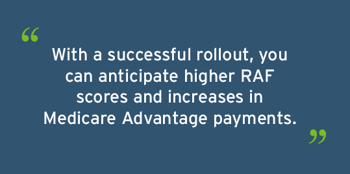 In a few short months your organization can be up-and-running with these updated HCC workflows, increasing reimbursements through minimal IT investment and zero ongoing financial burden. With a successful rollout, you can anticipate higher RAF scores and increases in MA payments. And through an analysis of contracts, Nordic can help you define your anticipated return on investment. Of course, the key to a successful rollout is provider adoption. Before implementing these changes, it’s extremely important to discuss the changes with your providers. You may even decide to define an incentive structure to help share HCC profits with them.
In a few short months your organization can be up-and-running with these updated HCC workflows, increasing reimbursements through minimal IT investment and zero ongoing financial burden. With a successful rollout, you can anticipate higher RAF scores and increases in MA payments. And through an analysis of contracts, Nordic can help you define your anticipated return on investment. Of course, the key to a successful rollout is provider adoption. Before implementing these changes, it’s extremely important to discuss the changes with your providers. You may even decide to define an incentive structure to help share HCC profits with them.
There are plenty of options to consider when implementing HCC workflows in Epic. If you’re interested in learning more about this process, or discussing additional ways to improve your reimbursement workflows, please contact us. We’d love to partner with you to maximize your organization’s reimbursement and quality of care.
Scott Rossignol is a manager of Population Health at Nordic with a specialization in regulatory reporting and quality measurement. He has nine Epic certifications and more than seven years of experience working to solve the toughest challenges in electronic regulatory reporting. Scott partners with large and small organizations worldwide to help them achieve their quality goals via simple and efficient clinical and administrative workflows.

